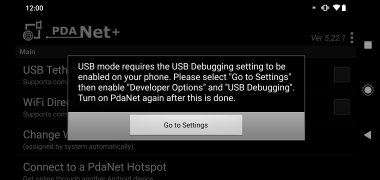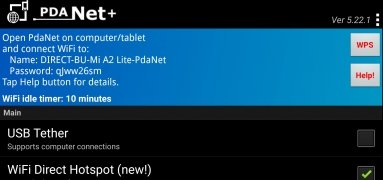Share your Android connection with other devices
If you need to provide an Internet connection to a device that does not have its own, you can use your Android device to provide it with an application such as PdaNet. With this App, you can turn your smartphone into an Internet access point for computers, smartphones or tablets.
How to turn Android into a WiFi access point
This application uses the connectivity capabilities of the device to turn it into a network access point. This means that the smartphone will be connected to the Internet thanks to its SIM card, and with this app, a WIFI network will be set up with a username and password for this purpose.
You have to keep in mind that this is a short-range network designed to cover emergencies. That is why you will have to put your android close to the device that is going to receive the Internet connection.
The configuration of the network is automatic, allowing you to change its name and password as well as enabling the connection of other devices through Bluetooth.
Requirements and additional information:
- Minimum operating system requirements: Android 5.1.
 Elies Guzmán
Elies Guzmán
With a degree in History, and later, in Documentation, I have over a decade of experience testing and writing about apps: reviews, guides, articles, news, tricks, and more. They have been countless, especially on Android, an operating system...

Manuel Sánchez